Almost all new 'clone' systems today
allow you to enter the CMOS/BIOS by either pressing the 'Delete' or 'F1'
key. You will be prompted when first turning on or booting up the
computer for the proper key to enter.
|
Compaq:
Compaq Setup
Download.Generally Compaq Setup can be entered by hitting the 'F10' key when booting up. As soon as you see the cursor go to the upper right hand side of the screen, hit 'F10'. Compaq setup program resides on a small partition on the hard drive and if you have fdisked and reformatted or installed a new hard drive you will need to use the Compaq setup program from here: |
Dell:
Older Dells (486 models) require you to enter the sequence: CTRL-ALT-ENTER. |
Hewlett
Packard:
Pentium Systems: Hold down the F1 key upon startup/bootup. |
IBM
Thinkpads:
Thinkpads
using Phoenix BIOS:Thinkpads using IBM BIOS (Early Models): Press CTRL-ALT-INS when cursor is in upper-right corner of screen. Thinkpads using IBM BIOS (Later Models): Press and hold F1 key while powering-up laptop. Press CTRL-ALT-F11 from DOS prompt. |
Packard
Bell:
Early models (386,486) require the sequence Ctrl-ALT-S at any time. |
NEC
Versa Notebooks:
Hold down the F1 key upon startup/bootup. |
AST:
Many AST 486's require CTRL-ALT-ESC. |
Older
models that require setup programs include:
AST AT&T 6300 Compaq Epson Grid IBM XT/AT/PS2 NEC Tandy Zenith You can download them from here: CMOS/BIOS Setup Programs |
Other
common key sequences to enter the BIOS
CTRL-ALT-S CTRL-ALT-Enter CTRL-ALT-Insert CTRL-ALT-Esc F1 F10 |
Accessing the CMOS/BIOS Setup
Pavan GOle
May 13, 2019
Popular Posts
Featured Post
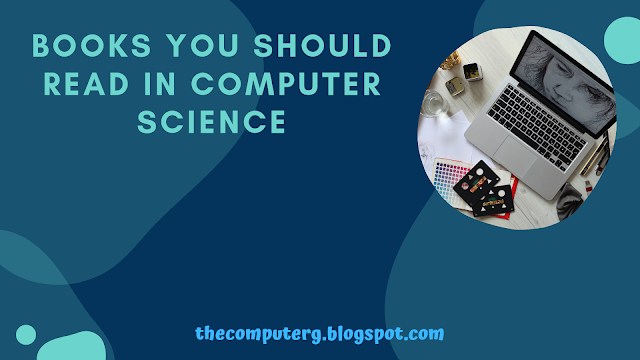 technology
technology
BOOKS YOU SHOULD READ IN COMPUTER SCEINCE
Pavan GOle
July 29, 2019
These are the books you should read in Computer Science I think a good Compu…
Categories
- APLUS 17
- BOOKS YOU SHOULD READ IN COMPUTER SCEINCE 1
- CMOS 3
- computer 11
- computer fundamental application 1
- Functionalities of a Computer 1
- GOOGLE Nest Hub 1
- hardware 20
- HISTORY 3
- iphones 1
- ipods 1
- microsoft word 1
- mobile 2
- networking 6
- social media 1
- software engineer 1
- technology 11
- The top 10 technology trends in 2019 1
- troubleshooting 14
- what is Wndows Explorer 1
- windows explorer 1
Tags
Most Recent
3/recent/post-list
Random Posts
3/random/post-list
Most Popular

The Evolution of Computers
June 02, 2019

How to use Microsoft Word
June 09, 2019

Objectives of Computer Hardware Troubleshooting
May 25, 2019
Copyright © 2019 TheCompterG™ All Right Reseved
Crafted with by TemplatesYard | Distributed by MyBloggerThemes





0 Comments