This section will contain facts that you
will need to know about booting the various operating systems. The boot files
for the various operating systems has been covered already in Domain 1.0.
When booting DOS, there are a couple of boot options that can be used to modify the boot process:
When booting DOS, there are a couple of boot options that can be used to modify the boot process:
- F5 or Left SHIFT - This will bypass the
CONFIG.SYS and AUTOEXEC.BAT files.
- F8 - Processes CONFIG.SYS and AUTOEXEC.BAT one
step at a time with confirmation required between steps.
For Windows 9x
- F8 or Left CTRL - Displays the Windows startup
menu for Windows 9x that contains boot options such as Safe Mode. Safe
Mode is a startup mode in which minimal drivers(mouse, keyboard and VGA
display) are loaded and is used to troubleshoot boot and display problems.
- F5 - Boots directly into Safe Mode.
For Windows NT
- VGA Mode - The BOOT.INI file is responsible for
the Windows NT/2000 startup screen that lists the operating systems
available to boot into and VGA mode. VGA mode will only load standard VGA
display drivers and is used for correcting a situation when a driver
conflict occurs that prevents normal boot.
- Last Known Good Configuration - This option is
presented 2nd and if the space bar is pressed, the system will load system
configuration information from the last successful boot. This option is
used for fixing problem that arise after installing a new device driver.
For Windows 2000
- F8 - Brings up the Windows 2000 Advanced Options
menu which contains several choices as follows: Safe Mode, Safe Mode with
Networking, Safe Mode with Command Prompt, Enable Boot Logging, Enable VGA
Mode, Last Known Good Configuration, Directory Services Restore Mode and
Debugging Mode.






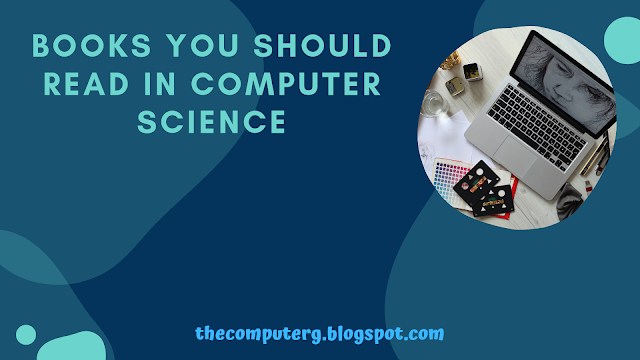



0 Comments