A countdown timer will start, and automatically boot into the first option in 30 seconds unless a key is pressed. Select the option you want and press enter. "Microsoft Windows" will boot your previously-installed Windows 95. "VGA Mode" for Windows NT is much like Windows 9x's "Safe Mode".
To change which option is
booted by default, boot into Windows NT, right-click on My Computer and select
Properties. One of the tabs is "Startup/Shutdown". From that tab you
can select which item is booted by default, and how long the default countdown
time is set at.
Other
Notes about Dual-Booting
- NT
needs the active partition (the one your computer is going to start things
from, usually the C: drive) to be FAT. Thus, if you have two
partitions, a C: and D: drive, and make the C: one FAT32 and install
Windows 98, then try to do dual-boot with NT, it won't work (because NT
needs to put some initial startup files on C:, and it can't deal with
FAT32).
- If
you have multiple hard drives, you can set up dual-boot so that one
operating system is on one drive, and the other on the second hard
drive. They are really just seen as different partitions.






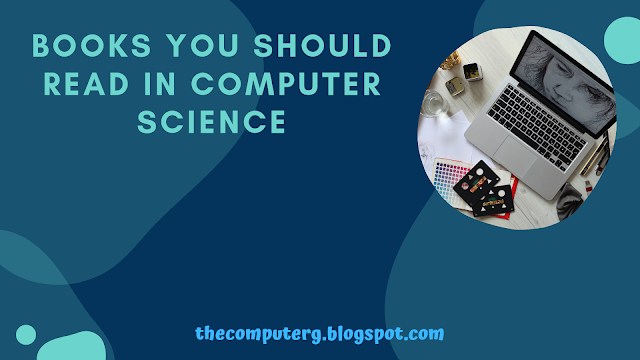



0 Comments