DOS boot disks are created by using the command format a: /s. You should also copy SYS, EDIT, CHKDSK, FORMAT and FDISK onto the floppy.
In Windows 9X, you have the option to create a startup disk when installing the system. If the system is already installed and you need to create Windows 95 start disk, open the "Add/Remove Programs" control panel, select the "Startup Disk" tab and clickon "Create Disk". This disk will include ATTRIB.EXE, COMMAND.COM, SYS.COM, FDISK.EXE, FORMAT.COM, EDIT.COM, SCANDISK.EXE, IO.SYS, MSDOS.SYS and REGEDIT.EXE. Windows 98 startup disks are made in the same manner and include all of the above files and also OAKCDROM.SYS(CDROM driver) and EXTRACT.EXE(for uncompressing CAB files).
Windows NT boot disks can be made from the installation CD using the WINNT.EXE /OX command. For windows 2000, this can be accomplished by using the MAKEBOOT.EXE utility. Windows NT/2000 also utilize an Emergency Repair Disk which is used to repair the user account database(SAM) and the registry in case of a failure. In NT this can be created during installation or by using the RDISK utility. In Windows 2000 this can be done during installation or by using the backup utility






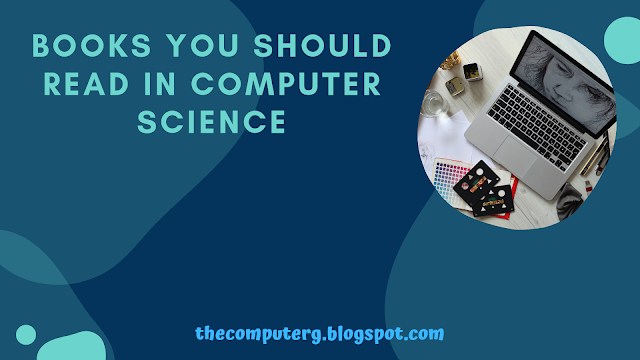


0 Comments