Note that Windows 9x is incompatible with
drives/partitions formatted with NTFS and will not recognize them. The
following information assumes that Windows 9x is already installed on the
system. When you insert the Windows 2000 CD-ROM, you should be prompted that
the CD contains a newer version of Windows and will ask if you would like to
upgrade the existing OS or install a new copy. You will want to select new copy
or else the existing operating system will be overwritten. The installation
program will begin copying files to the hard drive and will then need to be
rebooted.
Next, your drives and partitions will be displayed and will be prompted to select a partition to install Windows 2000 onto. If you select the same partition as the one that Windows 9x is installed on, make sure that you select the option to keep the existing file system intact instead of formatting it, otherwise you will lose the Windows 9x OS. If you choose to install the operating systems onto different partitions, make sure that the Windows 2000 is not NTFS if you wish to be able to access that partition from Windows 9x. Furthermore, make sure that the boot partition is not formatted with NTFS or else you will not be able to boot into Windows 9x.
Next, your drives and partitions will be displayed and will be prompted to select a partition to install Windows 2000 onto. If you select the same partition as the one that Windows 9x is installed on, make sure that you select the option to keep the existing file system intact instead of formatting it, otherwise you will lose the Windows 9x OS. If you choose to install the operating systems onto different partitions, make sure that the Windows 2000 is not NTFS if you wish to be able to access that partition from Windows 9x. Furthermore, make sure that the boot partition is not formatted with NTFS or else you will not be able to boot into Windows 9x.






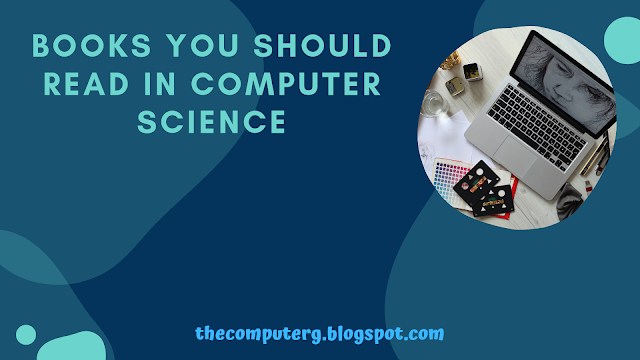



0 Comments