So, you've set your system up to do dual-booting Windows NT 4.0 with Windows 9x, or for dual-booting Windows 2000 with Windows 9x. But now you've changed your mind; you want your system to just run Windows 9x, and want to remove both the Windows NT/2000 files and want that bootup menu to go away.
Here's how to do
that! It's quite easy, but as with any changes that affect how your
operating systems works, be sure to do a backup first.
This procedure is known to
work with:
- Windows
NT 3.51/4.0
- Windows
2000
- Windows
95 (all flavors)
- Windows
98 and 98 Second Edition
It has not been tested
with the upcoming Windows Millennium, but most likely will work with it as
well.
Steps to
Remove Windows NT/2000 from your Dual-Boot System:
1.
Make sure you have a Windows 95
or 98 Startup Diskette. If not, create one from Control Panel/Add Remove
Programs/Startup Disk tab.
2.
Boot your computer with that
diskette. You'll end up at a DOS prompt.
3.
At the A: prompt, type the
following: sys c: and press Enter. After a few seconds
you'll see a message stating "System Transferred".
4.
Remove the diskette and boot the
computer. You should not see the boot menu, but boot directly into
Windows 9x.
5.
Now, you can remove the Windows
NT/2000 files. Assuming you have installed in default folders, you can
delete the following (adjust drive letters for your configuration):
c:\winnt
The following from c:\, which are all hidden
files:
ntldr
ntdetect.com
boot.ini
pagefile.sys
bootsect.dos






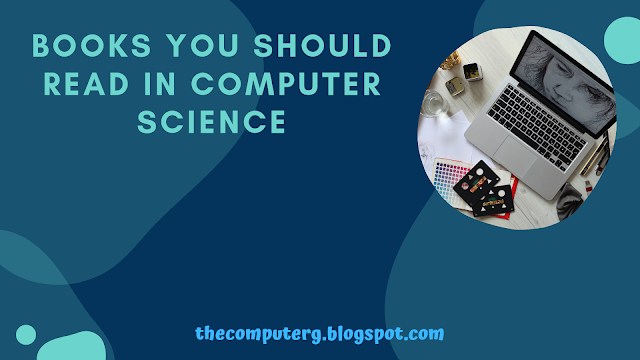


0 Comments