Windows 95 and 98 are 32-bit operating
systems. Windows 95 had 2 releases - The FAT16 original release and later OSR2
which utilized the FAT32 file system, added personal web server, Active Desktop
and several other new features. Windows 98 had 2 releases as well - The
original version and Windows 98 Second Edition(SE). Below is an outline of the
boot process and the files involved.
1. POST - Hardware tests
2. Plug and Play Configuration -Windows 9x is
a Plug and Play(PnP) operating system. In order for PnP to work, the BIOS,
hardware and operating system must all be PnP compliant.
3. Master Boot Record - The MBR is located.
4. IO.SYS - This file loads drivers and
executes CONFIG.SYS, MSDOS.SYS and COMMAND.COM
5. COMMAND.COM - Loads AUTOEXEC.BAT
6. Windows core files are loaded
o WIN.COM - This file begins the loading of
Windows 9x system files.
o KERNEL32.DLL/KERNEL386.EXE - These files
contain the core operating system and is responsible for loading device
drivers.
o GDI.EXE/GDI32.EXE - These files are
responsible for loading the basic GUI or graphical user interface.
o WIN.INI - Along with WINFILE.INI and
SYSTEM.INI, these files provide backward compatibility with older 16-bit
applications and are not required in order for 32-bit applications to run under
Windows 9x. Most of the functions of these files are now stored in the registry
files.
7. The startup folder is checked for
applications to load on startup.
Windows 9x also replaces many of the DOS
start-up files such as IO.SYS, MSDOS.SYS and COMMAND.COM with newer versions.
Most of the functions of the CONFIG.SYS and AUTOEXEC.BAT files are now handled
by the new IO.SYS file, although entries in CONFIG.SYS will take precedence
over entries in the IO.SYS file.
Windows 9x supports long file names up to 255 characters. Duplicate filenames(8.3 format) are assigned for backward compatability(i.e. DOS). This is done by taking the 1st 6 characters of the filename adding a tilde and then a number. For example, VERYLONGFILENAME.EXE would become VERYLO~1.EXE.
Windows 9x Core Components
The Windows 9x family of operating systems are made up of 3 core components:
Windows 9x supports long file names up to 255 characters. Duplicate filenames(8.3 format) are assigned for backward compatability(i.e. DOS). This is done by taking the 1st 6 characters of the filename adding a tilde and then a number. For example, VERYLONGFILENAME.EXE would become VERYLO~1.EXE.
Windows 9x Core Components
The Windows 9x family of operating systems are made up of 3 core components:
- Kernel - OS foundation that provides error
handling, virtual memory management, task scheduling, and I/O services.
- User - Responsible for the user interface and
handles input from hardware devices by interacting with device drivers.
- GDI - Responsible for what appears on the display
and other graphics functions.
Windows 9x Registry
The registry is a hierarchical database that contains the system's configuration information. The registry is made up of 2 files that are located in the Windows directory:
The registry is a hierarchical database that contains the system's configuration information. The registry is made up of 2 files that are located in the Windows directory:
- USER.DAT - Contains information about system
users.
- SYSTEM.DAT - Contains information about hardware
and system settings.
The registry can be accessed with the
utility REGEDIT.EXE which allows you to edit and restore the registry settings.
The Windows 95 registry is backed up everytime the machine is booted. The
backup files are called USER.DA0 and SYSTEM.DA0. Windows 98 backs up SYSTEM.DAT,
USER.DAT, SYSTEM.INI and WIN.INI as .CAB files that are stored in in the hidden
Windows\Sysbackup directory.
Windows 9x Virtual Machines
Windows 9x utilizes preemptive multitasking for 32-bit applications and cooperative multitasking for older 16-bit operations. Some of these applications require complete control of the system's resources and will not run properly under Windows 9x so the Virtual Machine Manager creates a special environment for these application known as a virtual machine in which the applications can be given the resources that they need.
MSCONFIG - Windows 98 comes with a utility called MSCONFIG.EXE that provides an easy way to edit the config.sys, autoexec.bat, win.ini and system.ini files. This manager also provides the ability to back these files up, modify the start-up environment and configure advanced troubleshooting settings.
SYSEDIT - Provides very similar functionality as MSCONFIG and allows the 4 files plus PROTOCOL.INI to be edited. It also provides a search function and Works in Windows 95/NT/2000.
Windows 9x Virtual Machines
Windows 9x utilizes preemptive multitasking for 32-bit applications and cooperative multitasking for older 16-bit operations. Some of these applications require complete control of the system's resources and will not run properly under Windows 9x so the Virtual Machine Manager creates a special environment for these application known as a virtual machine in which the applications can be given the resources that they need.
MSCONFIG - Windows 98 comes with a utility called MSCONFIG.EXE that provides an easy way to edit the config.sys, autoexec.bat, win.ini and system.ini files. This manager also provides the ability to back these files up, modify the start-up environment and configure advanced troubleshooting settings.
SYSEDIT - Provides very similar functionality as MSCONFIG and allows the 4 files plus PROTOCOL.INI to be edited. It also provides a search function and Works in Windows 95/NT/2000.






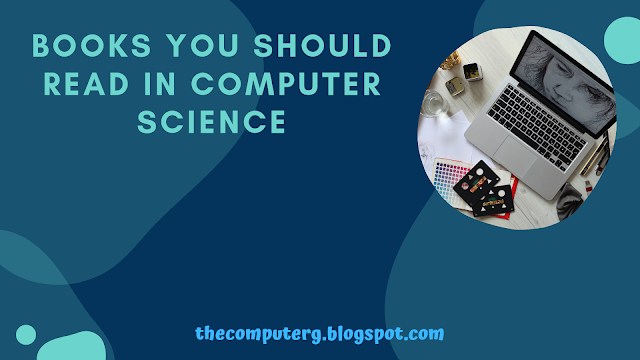



0 Comments