Many people have an interest in setting up
their computers to be able to boot either Windows 95 (or Windows 98) or Windows
NT. Here's the easiest way to do that, and what to watch out for. The
information below is for adding Windows NT to a system that already has Windows
95/98. I have a separate page with information on adding dual-boot to
a system that already has Windows NT installed.
First, keep the following points in mind:
1.
NT cannot be installed on any
drives that are formatted as FAT32, nor can it currently view any data on such
drives.
2.
Windows 95/98 cannot view any
data on drives formatted at NTFS
So, if you want to run dual-boot and have either operating system
see all the drives on the system, you must keep them formatted as pure FAT
(also called FAT16).
Steps for setting up dual-boot:
1.
Install Windows 95 or Windows 98.
If you already have Windows 9x installed, don't bother reinstalling unless you
need to reformat your drives because of the above warnings.
2.
Put in the Windows NT CD-ROM. It
should auto-run and bring up a window with a button to "Install Windows
NT". If not, go into the /i386 folder and run winnt.exe.
3.
NT will start to install, copying
tons of files to the disk, then will require a reboot.
4.
In the second phase of the
installation, NT will display your drives and partitions. It will ask which
partition you want NT installed upon. Select any of the partitions that are FAT
(you can even select the one that Windows 9x is on). When prompted whether you
want that partition reformatted, be sure to select that you want to keep the
existing file system intact! NT will install to /winnt, not to /windows, so it
won't overlay Windows 9x.
5.
Installation will continue, with
numerous reboots. NT will automatically set up a dual-boot menu.
Once completed, upon booting the system you'll see a menu that has
three entries similar to this:





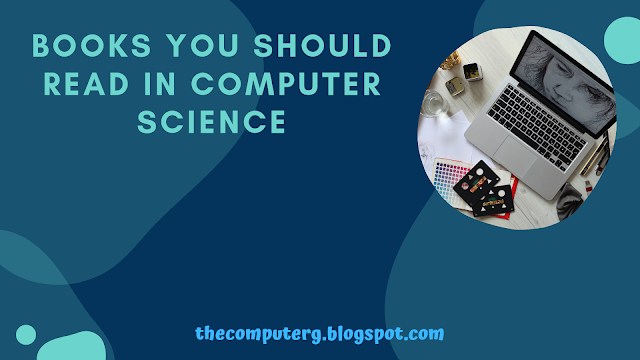



0 Comments