Let’s talk about problems typical for Toshiba Satellite A60 and A65 notebooks. Do you own one of these laptops? Is it working fine for you?
Here are some typical issues I’ve notices with this model.
Does your laptop shuts down without any reason when you ran CPU intensive programs? If yes, then most likely it happens because the laptop overheats. It happens because overtime the heatsink gets clogged with dust. A layer of dust collects between the cooling fan and the heat sink (dashed line on the picture) and heat produces by the processor gets trapped inside the laptop. As a result of that, the processor overheats and the laptop shuts down.
There are two different way to clean the heat sink and fan in these models:
- Buy a can of compressed air or find an air compressor and blow off the heat sink through the air intakes on the bottom of the laptop.
- Remove the keyboard (steps 5-9) and you’ll get an access to the cooling fan. Blow off dust from the fan and the heat sink.
In some cases the laptop overheats because of defective cooling fan. The fan should start working as soon as you power up the laptop. If the fan will not star, most likely it’s bad and must be replaced. You can find a new heat sink cooling fan for Satellite A60 and A65 notebooks by the following part number: V000042110
2. Defective onboard memory
If your laptop starts with some weird characters or lines of dots on the screen, most likely you have a faulty onboard memory. If you test the laptop with an external monitor, you’ll see the same defective video on the external monitor too. You can test the onboard memory with Memtest86+ utility. Remove any external RAM modules and run the memory test. If the onboard memory fails, you’ll have to replace the motherboard.
The integrated memory module is located close by the memory extension slot, under the foil.
3. Last but not least - power jack issue.
With Satellite A60 and A65 notebooks this problem is not as common as with Satellite M30X, M35X, A70 and A75, but it’s still a problem. Overtime, the power jack might get loose and the positive pin stops making a good contact with the motherboard anymore. As a result, the laptop switches to the battery power even though the power adapter is still plugged in. Usually you can temporally fix the problem by adjusting the power adapter plug on the back of the laptop, but after some time the problem reappears.
In this case you’ll have to disassemble the laptop, remove the motherboard and resolder the power jack.
Do you experience the same problems or you have another issue with your Satellite A60 or A65 notebook? Please share your experience.








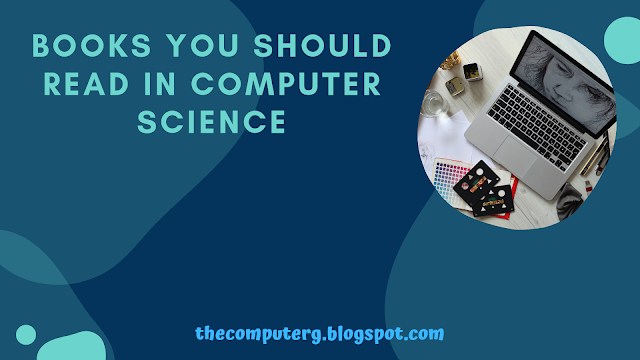



0 Comments