Windows 9x log files are:
- BOOTLOG.TXT - This file is created during the
first boot after setup. The creation of a new BOOTLOG.TXT can be done by
hitting F8 at startup and choosing "Logged" mode. The previous
copy of BOOTLOG.TXT will be renamed to BOOTLOG.PRV. This log shows the
boot process steps and whether they were successful or failed.
- DETLOG.TXT - This log shows the steps performed
in detecting the system's hardware and is created anytime that hardware
detection occurs such as during installation and when adding new hardware
components.
- SETUPLOG.TXT - This file is created during installation
of Windows 9x and records all the options chosen during setup.






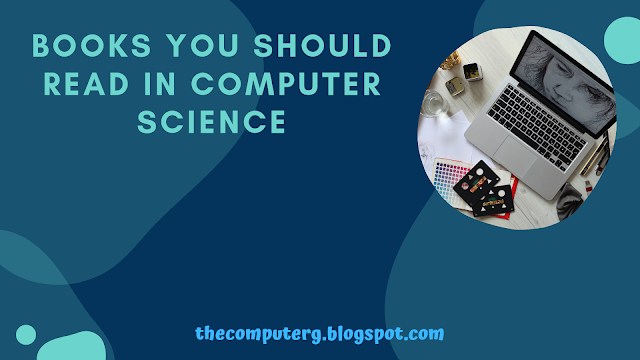



0 Comments